D.WRITING
Writing instructions
(Viết lại chỉ dẫn )
Task 1: Read the following set of instructions on how to use a public telephone
(Đọc một tập hợp lời chỉ dẫn sau đây về cách sử dụng điện thoại công cộng.)
|
PLEASE READ THESE INSTRUCTIONS CAREFULLY To make a call you will need a phone card. Make sure you know the number you are calling. TO OPERATE THE TELEPHONE First, lift the receiver, and listen to the dial tone. Next, insert your phone card in the slot. Then press the number you require. Wait until you hear the long pips. This means that your call has been through. EMERGENCIES To call the Police, dial 113. To call the Fire Service, dial 114. To call an ambulance, dial 115. To obtain help, dial 116. |
Dịch bài:
|
VUI LÒNG ĐỌC HƯỚNG DẪN CẨN THẬN Để gọi điện bạn phải có một thẻ điện thoại. Phải nhớ số điện thoại bạn sẽ gọi. ĐỂ SỬ DỤNG ĐIỆN THOẠI Trước hết, nhấc ống nghe lên và nghe giọng nói trong điện thoại. Tiếp theo, đút thẻ điện thoại vào khe. Sau đó ấn số bạn cần gọi. Đợi cho đến khi bạn nghe những tiếng bíp dài. Điều dó có nghĩa là cuộc gọi của bạn thành công. TRƯỜNG HỢP KHẨN CẤP Gọi cảnh sát, quay số 113. Advertisements (Quảng cáo) Gọi cứu hỏa, quay số 114. Gọi cấp cứu, quay số 115. Yêu cầu được giúp đỡ, quay số 116. |
Task 2: Work in pairs. Find out the connectors and the imperative form of the verbs from the instructions.
(Làm việc theo cặp. Tìm những từ nối và dạng mệnh lệnh của động từ từ lời chỉ dẫn.)
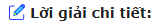
Connectors: First, Next, Then, Until
Verb in command form: make sure, lift, listen, insert, press, wait, dial
Task 3: Work in groups. Look at the TV and the remote control below, and answer the following questions.
(Làm việc theo nhóm. Nhìn vào cái tivi và bộ điều khiển từ xa dưới đây, và trả lời các câu hỏi sau.)
1. What do you have to make sure of if you want to operate the TV with the remote control?
2. What should you do if you want to turn on or turn off the TV?
3. What should you do if you want to select a programme?
4. What should you do if you want to watch VTV1, VTV2, VTV3, and VTV4?
5. What should you do if you want to adjust the volume?
6. What should you do if you don’t want to hear the sound?
Trả lời:
1. If I want to operate the TV with the remote control, I have to make sure that the cord is plugged and the main is turned on.
2. To turn on the TV, press the Power button. To turn off the TV, press the Power button again.
3. To select a programme, press the Programme button.
4. To watch VTV1, press button number 1.
To watch VTV2, press button number 2.
To watch VTV3, press button number 3.
To watch VTV4, press button number 4.
5. To adjust the volume, press the volume button up or down.
6. Press the Mute button if you don’t want to hear the sound.
Task 4: Write a set of instructions on how to operate a TV with a remote control. Use the picture and the questions above as suggestions. You may begin with:
(Viết lời chỉ dẫn về cách điều khiển tivi với thiết bị điều khiển từ xa. Sử dụng bức tranh và các câu hỏi ở trên như là gợi ý. Bạn có thể bắt đầu với:)
If you want to operate a TV with a remote control you must make sure the cord is plugged in and the main is turned on.
To turn on the TV, press the POWER button, and if you want to turn it off, press this button again.
To select a programme, press the PROGRAMME button. If you want to watch VTV1, press button number 1; and if you want to watch other channels, press the corresponding button numbers VTV2/3/4. To adjust the volume, press the VOLUME button up or down. And if you don’t want to hear the sound, press the MUTE button.
